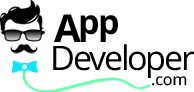[ad_1]
Stephanie’s younger brother was playing in her room while she was at work. He played with all of her music and touched her television along with the DISH Network remote control. After a long day of work Stephanie sat down that night to watch some television. She pressed the remote’s channel up button to change the satellite channel. But the remote changed the Television instead, and all she could see was snow and not the program she wanted to watch.
The remote was not in the satellite mode which led to a frustrating night after a long day at work. Turns out her brother touched every button on the satellite remote control. The remote instantly became inoperable. Stephanie’s little brother last pushed the AUX Mode button at the top of the remote. Now when she uses the control it thinks its controlling a device that’s programmed to AUX.
Setting up Limited Mode on a remote control can prevent you from changing the channel accidentally. For those of you who have integrated devices, this would inhibit full functionality of those other devices. Programming this feature may reduce frustration, a phone call and home visit.
Limited Mode:
For customers that only need Power, Mute and Volume for the TV (or VCR) operation, program the remote control to operate in Limited Mode. This prevents you from accidentally changing the TV channel away from where the satellite programming is located.
There are two ways to set up this mode, depending on the model: “Regular” or “Easy” modes are available on the latest replacement remote including the 6.4 and 5.4 along with previous versions.
Regular Limited:
On the 3.0, 3.1, 3.2, 4.0, 5.0, 5.3, 5.4, 6.0, 6.2, 6.3, and 6.4 remotes, programming limited mode is as easy as adding the number 1 after the TV (or VCR) code when programming the mode button on the remote controller.
Programming Regular Limited:
The following procedure is used with the codes found in the back of the user guide that came with the receiver. Often manufacturer’s have multiple codes for each type of equipment they sell. If power scan was used, refer to reading out the remote control codes in the user’s guide. The following instructions show programming with the TV code. VCR codes are programmed the same way using the VCR mode button.
- Press and hold the TV mode button until all the mode buttons light up at the top, then release.
- Enter the three digit TV code from the user’s manual guide.
- Press the number 1 ( set Limited Mode )
- Press the Pound (#) button
Easy Mode:
5.3, 6.3 and future successors support Easy Limited Mode. Remotes supporting Easy Limited Mode have a circle around the SAT button.
Easy Mode Setup
After programming one of the buttons: Press and hold that Mode button until all four mode buttons are lit, then release.
- Press the Page Up button once.
- Press the Pound (#) button.
Removing Limited Mode
To remove Limited on remotes supporting Easy Setup, press the Page Down button instead. This procedure can be done for TV mode, VCR mode, and TV’s and VCR’s programmed into AUX mode.
Remove this feature by reprogramming your device without entering “1” at the end of the program.
[ad_2]